Accessibility
We have tried to make our website accessible and have taken into account the World Wide Web Consortium's Accessibility Initiative.
Using a Screenreader for Vision Impaired users
If you normally use a screen reader when browsing the internet we have identified the most accessible combinations of browser and software for navigating eMploy. For Desktop and laptop users, we have found that a recent copy of JAWS and Firefox or Chrome is the most accessible. For mobile users, we reccomend an Apple device and making use of the native Voice Over accessibility tool.
NVDA is an Open Source free tool to download from https://www.nvaccess.org/
They believe everyone should have access to a computer so have created screenreading software to rival the costly JAWS and other readers available. eMploy has been tested using both JAWS and NVDA, both readers work well in conjunction with Firefox and Chrome.
We are always looking to make improvements to ensure eMploy works for all users, please send all feedback and questions to support@employ.org.nz
Having trouble accessing this site?
Our aim is to provide you with easily accessible, relevant information. If you're having trouble with getting the information you want or accessing this website, please contact us by either sending your Coach a mail within the Web Portal, emailing the Portal Support team at support@eMploy.org.nz or calling us via the toll free Manawanui Mainline on 0508 462427 and selecting Option 1 and then asking to be put through to the Portal Support team.
Help and Guidance
At the top right of the screen you will find a Help button which will lead you to information, a user guide and video content for each of the main eMploy screens. The Help content is split into different sections by User type, there is specific help content for Job Advertisers and Job Seekers as well as training resources available. Select the content that is relevant to your account type for common tips and guidance.
PDF, Excel and Word Documents
Some documents on this site are published in PDF, Microsoft Excel or Microsoft Word format - if you have trouble accessing these documents please contact us so that we can provide you with an alternative.
Modern PDF documents can be created with accessibility features. Screen reader users and low vision users who want to avoid horizontal scrolling can change a setting so that text displays within the available width of the page and retain the correct flow for reading by a screen reader.
Select the View menu then the Zoom option and the 'Reflow' sub-option (please note that this will not work for all PDF documents).
Changing text size
You may change the font size on any web page on this site.
Most browsers (with the exception of older versions of Internet Explorer) allow resizing of text via the following keyboard commands:
Windows: CTRL and the '+' or '-' keys.
Macintosh: Shift and Command and the '+' or '-' keys.
To change the font size in the older versions of Internet Explorer, go to the View Menu and select Text Size.
Links to other sites
We have linked to several employee setup documents on the main Manawanui website where we think the documents will be of value to you.
Macrons
The Maori language uses macrons over some vowels to indicate pronunciation. We have chosen not to include the use of macrons on this site as their use is not supported by all web browsers and they can cause difficulty with screen reading software.
Printing
- This site uses a print stylesheet for printing purposes. This allows a page to be printed straight from the browser in a "print-friendly" manner.
- Only the main content from the page will be printed - the top banner and navigation links and images will not be printed.
Calendar Date Select Pop Ups
There are several places in the Portal where we use Calendar Date Select Pop Ups to enable you to select a date. These can be opened and navigated by pressing the Alt key and the Down Arrow key together to open and then using the arrow keys to navigate and select the date you want.
Internet Browser Compatibility
Very old versions of Internet Browsers will not be compatible with the Web Portal. If you are using Internet Explorer you need to be using IE9 or later. If you are using Apple Safari, Google Chrome or Mozilla Firefox, you need to ensure that it is up to date.
Images
All content images include descriptive alt attributes. All decorative graphics use NULL alt attributes. Where the information conveyed by an image cannot be contained in a short alt, a full text description is provided either on the same page or on a linked page.
Navigation elements are all in plain text, not images.
Help us improve this website
Please contact us by emailing support@employ.org.nz or calling us on 0508 462427 if you have suggestions for improvements to the site.